PROBLEM:
You will get the following error when you are trying to set your printer as default
“Operation could not be completed (error 0x00000709) Double check the printer name and make sure that the printer is connected to the network”
SOLUTION:
- Open Registry editor by typing REGEDIT in the RUN Prompt
- Traverse to HKEY_CURRENT_USER\Software\Microsoft\Windows NT\CurrentVersion\Windows
- Right Click the Windows key and click Permissions…
- Select Allow on Full Control permission and click OK
- Close the Registry Editor and restart the machine.
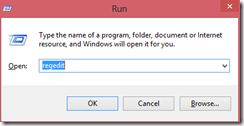
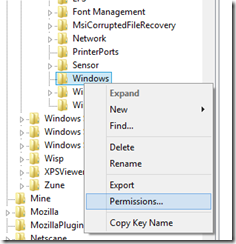
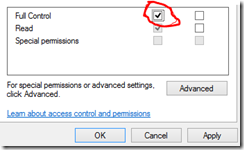
Superb It’s working fine
I’ve solved this issue by using following method on windows7 ultimate 32bit :
Under registry:
HKEY_CURRENT_USER\Printers\Settings\Wizard\Locate Type . change the value from (1) to (2)
HKEY_CURRENT_USER\Printers\Settings\Wizard\Set as default. change the value from (1) to (2)
reboot the pc and enjoy….
Thanks.
Where can i find that,
HKEY_CURRENT_USER\Printers\Settings\Wizard\Locate Type . change the value from (1) to (2)
and
HKEY_CURRENT_USER\Printers\Settings\Wizard\Set as default. change the value from (1) to (2)
Tnx in advance,,
a very big tanxs! your a genius
thank you Like Goooooooooooooooooooooooood
Thank’s Very Much its working fine
It solves the problem,
Thank U
Thank you very very much. problem is solved.
thanks 🙂
Searched lots of sites to try and fix this problem. Was on the verge of returning my new printer. Tried your simple fix above and it works like a charm. Windows 7 and Brother laser FYI.
Thank you very very much !!!!!!!!
its not working on my printer, T.T
After setting permissions and rebooting, printer issue resolved. you da man!
thanks . :3
bhai mast trick hai……..
thank u very mch
Resolve problem. Thanks a lot…. 🙂
It has worked very well, keep it up
THANK YOUUU it worked
Thanks dear..my
Many many Thanx a lot…
Who the hek are u? I just wanna THANK you for helping us with this fucking kind of error! THANK YOU VERY MUCH MAN!!!!!!!!!!!!!!
Thank you so much such a big help ! (^______^)
OPERATION COULD NOT BE COMPLETED (ERROR 0X00000709) DOUBLE CHECK THE PRINTER NAME AND MAKE SURE THAT THE PRINTER IS CONNECTED
Sir
We are getting this error while the printer is connected to the local system
nice it solved … visit vizardtech.com